Using Google Analytics is second nature to some. But for those who don’t use it that often, it can be confusing. Unfortunately, many users don’t get past the default ‘Overview’ screen. Why? Most are unsure which reports are most important.
So on this Thanksgiving, I’m sharing what I believe are the three most important Google Analytics reports… based on 12 years in the web analytics trenches. Run these three reports today and monthly. You’ll be thankful you did.
These three reports help answer the essential questions “How?”, “What?” and “Where?”, as it relates to your website.
Note: The report examples I’ve shared below are simply for illustrative purposes. They are from a local business in a small niche market. Goals represent leads in the case of this business. The data in your Google Analytics reports will differ.
Here are the three Analytics reports you can’t live without, in order of importance:
1. How They (Visitors) Got to Your Site
‘Acquisition > All Traffic’ Report (select ‘Medium’ as the primary dimension)
 The ‘All Traffic’ (organized by the ‘Medium’ primary dimension) report is the most important of them all. This essential report gives you a quick glance at what marketing efforts are driving traffic / visitors to your website. More importantly, it shows where your marketing dollars are best spent in terms of leads or sales. You may need to run additional “drill down” reports that will help you learn which sites are referring the most traffic or which search engine keywords are generating the most visits.
The ‘All Traffic’ (organized by the ‘Medium’ primary dimension) report is the most important of them all. This essential report gives you a quick glance at what marketing efforts are driving traffic / visitors to your website. More importantly, it shows where your marketing dollars are best spent in terms of leads or sales. You may need to run additional “drill down” reports that will help you learn which sites are referring the most traffic or which search engine keywords are generating the most visits.
2. What Type of Device They Used
‘Audience > Mobile > Overview’ Report
The ‘Mobile Overview’ report shows how many people are viewing your site on their desktop vs. mobile devices. This particular report is from a website that is not yet mobile-friendly. I share this report on purpose to illustrate many of the quantifiable benefits of having a mobile-friendly website. The ‘Mobile Overview’ report reveals, in relative quantitative terms, the importance of having a mobile-friendly website.
3. Where They Went Next
‘Audience > Users Flow’ Report (select ‘Behavior’ > ‘Landing Page’)
 Knowing what visitors do once on your website can unearth many valuable insights. From the ‘Users Flow’ report, you can learn where visitors “drop off” the most and the path they take through the site. This can help you take steps to improve your website’s navigation, user path, links and overall visitor experience.
Knowing what visitors do once on your website can unearth many valuable insights. From the ‘Users Flow’ report, you can learn where visitors “drop off” the most and the path they take through the site. This can help you take steps to improve your website’s navigation, user path, links and overall visitor experience.
The “Who” and “Why”
Beyond Google Analytics
In case you’re wondering about how to get at the “Who?” question as it pertains to your website, Google Analytics does only a modest job with that. Frankly, there are other web analytics solutions that do a much better job, but they’re not cheap. As far as interpreting the “Why” behind your web analytics data, we have a consulting service specifically designed to help out with that.
By the way, before you do anything else (if you haven’t already), set up Goals in Google Analytics. Without Goals tracking, these important reports lose much of their value.
Of course, there’s a ton more to discover in Google Analytics than what’s in this blog post. But if a business asked me today (and one did), “Which reports can’t I live without in Google Analytics?”, I would recommend these three reports above any others.
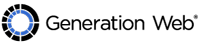


One Response to “3 Google Analytics Reports
You Can’t Live Without”
Ferdinand Tinsley
Hey would you mind letting me know which web host you’re
working with? I’ve loaded your blog in 3 different web browsers and I must say this blog loads a lot faster then most.
Can you recommend a good internet hosting provider at a honest price?
Thank you, I appreciate it!